10 Tools and techniques for working with OER
Learning outcomes
By the end of this chapter, you will be able to:
- Provide examples of tools and techniques for guiding you through the process of adopting, adapting and creating OER
- Identify OER adaptation and creation tools and sources of OER-enriching content
OER production workflow phases
A production workflow can be used when undertaking an OER adoption, adaption or creation project, as the workflow will outline all the important steps you need to be aware of throughout the process. There are a number of workflows and frameworks you can choose from, and we will introduce some examples shortly. However, they all tend to cover the five following phases:
1. Research phase
At this step, you should ask yourself a few key questions to gauge your OER knowledge and skills before taking on a project. Have you explored OER content in your subject area before? Have you had any training to work with OER in the past? If you think you might need some training or advice, contact relevant colleagues to receive any assistance you might need before you start your OER work.
2. Pre-production phase
This phase involves the curation of existing OER resources that may be suitable for adoption, as well as planning the general design of the project. No new content should be adapted in this step, but a skeleton outline and other time- and task-based project management documents should be prepared. Having an OER consultation with an expert at this time is encouraged.
3. Design phase
This step is the last planning phase before work on the actual OER content begins. For projects adopting OER as-is, this may be the final step apart from preparing instructional documents. During this phase, project outlines and skeleton documents are fleshed out, and existing OER are fit into places where they are believed to be applicable. Any visual/graphic design work or curriculum development activities that require assistance from an instructional designer should be included here.
4. Development phase
This phase is where the most time is spent on OER projects that require building new materials. Existing OER that are being adapted or modified go through revision and review until they are in a place where they require only minor changes or copyedits. Checks for intellectual property (which CC license is on the content, and have we appropriately attributed everything?) are done, as well as checks for accessibility (is content formatted semantically, do images include alt-text, etc)? At this stage, content is typically drafted in Google Docs or another rich content editor (Word, OpenOffice) and is then ported into the publishing platform (e.g. Canvas, Pressbooks).
5. Publication phase
The final phase involves publishing and sharing the content that has been created. This includes creating export versions, archiving editable files for instructors who might wish to edit your work (.doc, .xml, etc), and considering where to publish any ancillary materials such as syllabi or lesson plans. The new adapted or original OER content is then disseminated to learners and shared with the open community.
Many aspects of Phases 1-3 have been covered in previous chapters, such as identifying OER, choosing between adopting/adapting/creating, understanding licensing and use options. Several aspects of Phases 4 and 5, such as accessibility and publishing, will be explored in greater detail in subsequent chapters.
The next section introduces you to two of the most useful production tools currently in use by the OER community.
OER production workflows
OER Production Framework
Developed by Abbey Elder (2019a), based on a version created by Meinke and University of Hawai’i at Mānoa Outreach College (2017), this general framework is ideal for use by academics, learning designers or non-specialist librarians, including in collaborations with specialist library staff. Part of the OER Starter Kit (Elder, 2019b), it is applicable to a broad range of OER use scenarios (adopt/adapt/create), OER formats and OER project goals. It also refers the user to librarians and OER specialists for guidance/training as needed, making it an attractive choice for those wishing to highlight the role of their Library in OER projects.
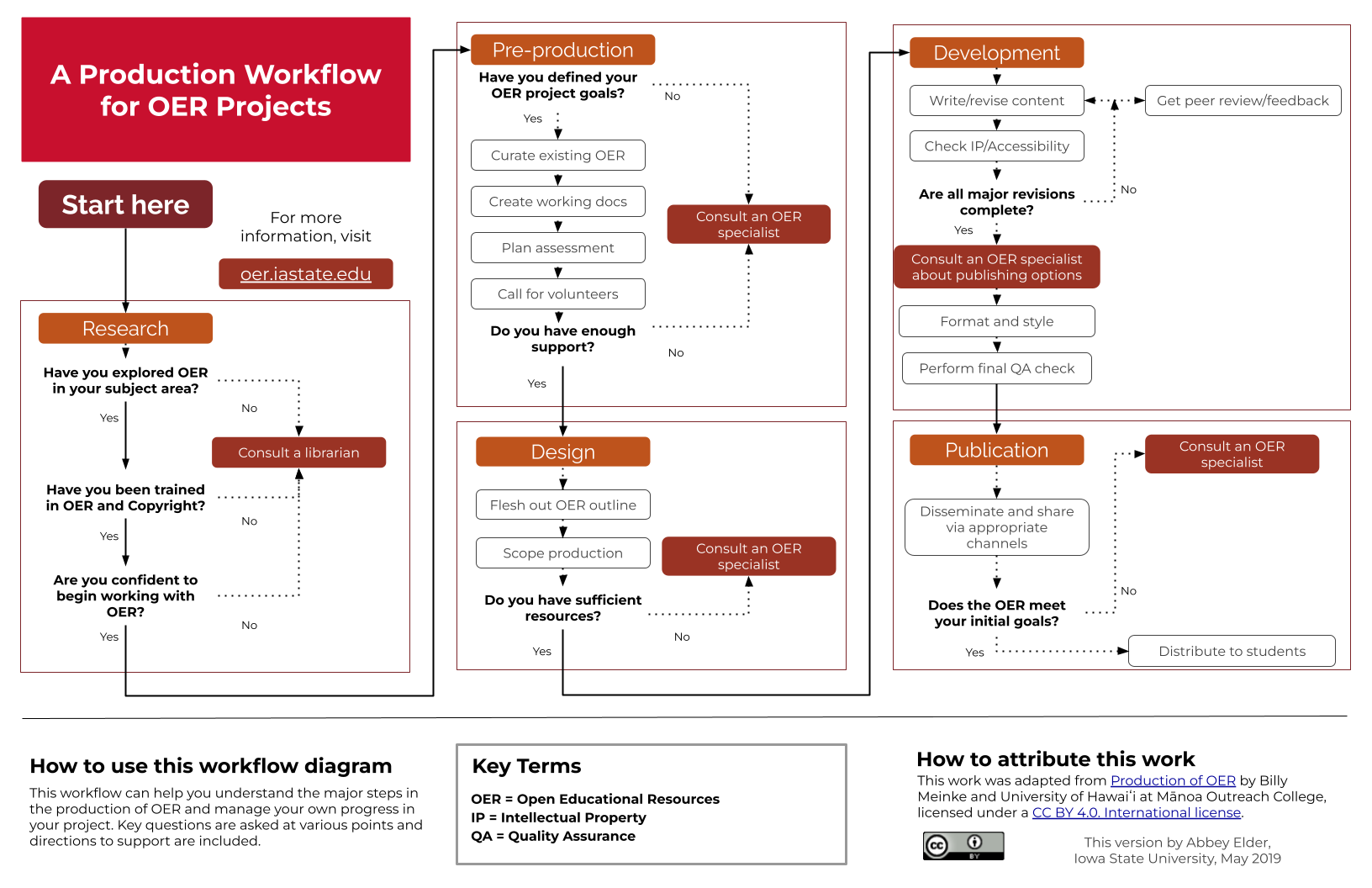
Figure 10.1: A Production Workflow for OER Projects by Abbey Elder, licensed under a CC BY 4.0 licence
CAUL OER Collective Publishing Workflow
The Council of Australian University Librarians (CAUL) workflow is designed to guide authors and library staff through the basics of open textbook publishing in Australia (CAUL, 2022). Unlike the Production Workflow created by Elder (2019a), which covers a broad range of OER use scenarios (adopt/ adapt/create) and can apply to OER in any format and across a range of projects, the CAUL workflow has been developed specifically for the adaptation and creation of open textbooks in Australia. It is ideal for collaborative projects that involve Library staff working with learning designers and academics to publish open textbooks.
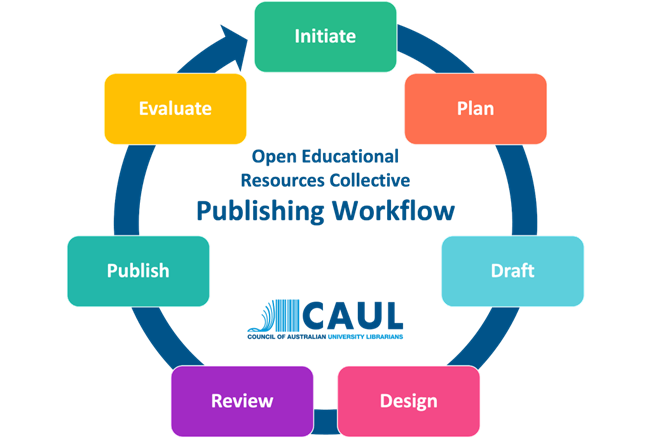
Figure 10.2: Open Educational Resources Collective Workflow by Council of Australian University Librarians is licensed under a CC BY 4.0 licence.
Some of you may be involved in, or have colleagues involved in, the CAUL OER Collective, the project for which this framework was developed. Each of the seven stages shown in the workflow diagram is explored in detail through a step-by-step online guide.
Note that the development of an open textbook may incorporate a broad range of OER use scenarios (adopt/ adapt/create) and the use of OER in a range of formats. As such, the key distinction between the CAUL OER Collective Publishing Workflow and the OER Production Framework is the specificity of the CAUL workflow project goal, which is to publish open textbooks.
 Reflect: Project workflows
Reflect: Project workflows
OER adaptation and creation tools
While the above resources are very useful for planning, especially for larger OER projects, they don’t cover all the possible tools and platforms that are useful for adapting and creating OER. The Open Education Database (OEDb.org, 2006-2022) curates an extensive list of useful OER tools, many of which are suited to small-scale projects, for example, Canvas. The full list can be a little overwhelming though, so some of the most useful free tools that enable educators to build, modify, or share OER are listed below:
- MERLOT (Create materials with Content Builder): The MERLOT Content Builder is a free website development tool. It is accessible from the MERLOT home page by clicking the Add menu at the top of the page and selecting Create Material with Content Builder (log-in required).
- OpenAuthor (OER Commons): OpenAuthor enables educators to build and share OER such as courses, units, lessons, activities and presentations on their own.
- OpenStax Hub: The OpenStax Community Hub on OER Commons collects community generated resources related to OpenStax textbooks.
- GitBook: This open-source tool allows you to create a textbook in Markdown (simple markup language) and is hosted in the GitHub repository.
- Ink Scape: This vector graphic editor application is an open-source tool used for editing PDFs and creating artistic and technical drawings.
- TED ED Content builder tool: TED-Ed is a “lesson creator” platform that enables instructors to create flipped classroom style activities.
- WP OER Plugin: WP OER is a free plugin which allows you to create your own open educational resource repository on any WordPress website
Sources of OER-enriching content for your project
We have previously focused, in Weeks 6-8, on how to find open educational content like textbooks and course materials that is ready to use and openly licensed for adoption. However, when creating or adapting OER, you might also like to include other media, such as images, music and videos, that might not have been created specifically for educational purposes. These media can be used to improve your OER project by either increasing engagement with the learning material or enhancing the communication of ideas.
There is a range of repositories that enable you to find open OER-enriching content that is either in the public domain or that has a Creative Commons licence, and as such can be used in OER. The following repositories and search engines may help you source open materials to use in OER adaption or creation.
Note: Some repositories and collections contain items that range in user permissions from no copyright (for example, in the public domain), to CC licences, to all rights reserved. Make it your practice to check every resource’s licence to ensure it is truly open.
Images:
- Pexels: Images that are “Pexels”-licenced, which means they can be used for personal and commercial purposes without attribution.
- Flickr: Creative Commons: Public domain and Creative Commons licensed images, searchable by licence type
- Wikimedia commons images: Public domain and Creative Commons licensed images, searchable by licence type, file format, medium, source, amongst other features
- Google Images Advanced Search: Scroll to the “usage rights” menu and select “Creative Commons licences” to retrieve openly licensed images.
Videos:
- Pexels videos: Videos that are “Pexels”-licenced, which means they can be used for personal and commercial purposes without attribution.
- Wikimedia Commons Videos: Public domain and Creative Commons licensed videos, searchable by function, subject, source, amongst other features
- Platforms like YouTube and Vimeo contain many openly licensed videos, although most are all rights reserved. Check the licence terms of videos before using them as OER, as the software licence may prohibit adaption.
Music:
- dig.ccMixter: Creative Commons licensed samples and remixes for music remixing.
- Free Music Archive: Creative Commons licensed original music by independent artists in a range of genres.
- Wikimedia Commons Audio files: Free audio repository, searchable by licence type, file format, language, subject, source, amongst other features
Other general resources:
- Internet Archive: Digital library of free and borrowable books, movies and music, and home of the Wayback Machine
- Openverse: For various media, all under Creative Commons licences or in the public domain.
- Wikimedia Commons Animations: Public domain and Creative Commons licensed animations, searchable by format, subject, source, amongst other features
No matter how big or small your OER project or goal is, planning is a key part of ensuring success. We are fortunate that the OER community has operated internationally for long enough now for us to benefit from what can be learnt from their attempts, learning and achievements.
The frameworks, templates and lists of useful tools that have been developed by these OER pioneers will save new practitioners time, both in preparation and from avoidance of some common pitfalls. These tools and techniques should also enhance your confidence as you tread a path that has been created, tested and adapted over time and shared with the OER community to optimise the success of future OER activity.
 Reflection: Adaptation and creation tools
Reflection: Adaptation and creation tools
Key takeaways
In this chapter we explored some tools and techniques for working with OER, including workflows that cover the process from conception through to publication, tools for OER adaptation and creation, and the potential to use OER-enriching content in your OER project. In the next chapter we look at ways to centre equity, diversity, and inclusion in OER creation, how to make OER accessible and how to apply Universal Design for Learning principles to OER creation.
References
Council of Australian University Librarians. (2022). Open Educational Resources Collective Workflow [Diagram]. https://libapps-au.s3-ap-southeast-2.amazonaws.com/accounts/209677/images/Collective_Workflow.png
Elder, A. (2019a). A production workflow for OER projects [Diagram]. https://docs.google.com/drawings/d/1mGOIHV8mTUEvvkX4Q5frpERBOXUxRJBAq_OAbAlbN4c/edit
Elder, A. (2019b). The OER starter kit. Iowa State University. https://iastate.pressbooks.pub/oerstarterkit/
Meinke, B. & University of Hawaiʻi at Mānoa Outreach College. (2017). Production of OER [Diagram]. https://go.hawaii.edu/WZj
OEDB.org. (2006-2022). 80 Open Education Resource (OER) Tools for Publishing and Development Initiatives. https://oedb.org/ilibrarian/80-oer-tools/
Copyright
This module has been adapted in part from:
- Introduction to Open Educational Resources (OERs) by University of Melbourne, licensed under a CC BY-SA 4.0 licence
- The OER Starter Kit by Abbey K. Elder, licensed under a CC BY 4.0 licence.

