2.6 Installing add-on Modules into jamovi
A really great feature of jamovi is the ability to install add-on modules from the jamovi library. These add-on modules have been developed by the jamovi community, that is, jamovi users and developers who have created special software add-ons that do other, usually more advanced, analyses that go beyond the capabilities of the base jamovi program.
To install add-on modules, just click on the large plus sign (+) in the top right of the jamovi window, select “jamovi-library” and then browse through the various available add-on modules. Choose the one(s) you want, and then install them, as in the figure below. It’s that easy. The newly installed modules can then be accessed from the “Analyses” button bar. Try it!
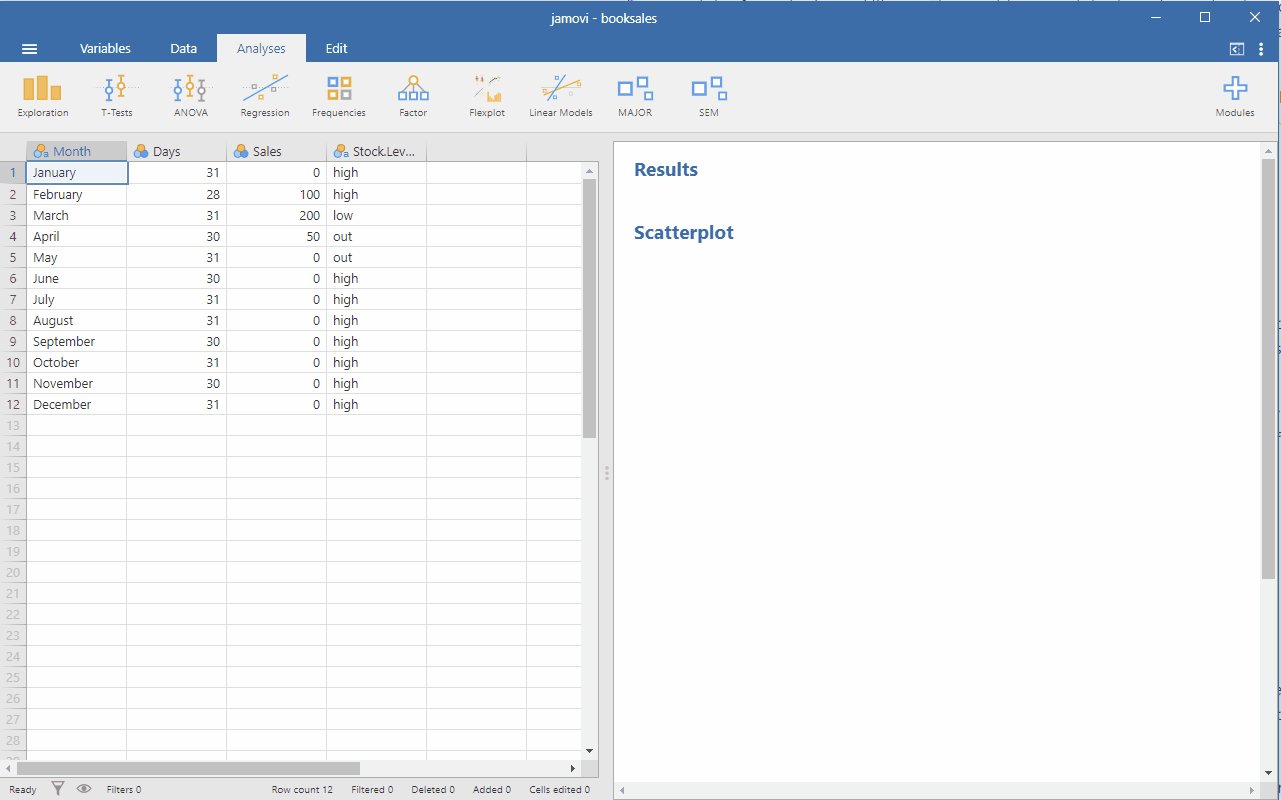
Chapter attribution
This chapter contains material taken and adapted from Learning statistics with jamovi by Danielle J. Navarro and David R. Foxcroft, used under a CC BY-SA 4.0 licence.
Screenshots from the jamovi program. The jamovi project (V 2.2.5) is used under the AGPL3 licence.

