8 Referencing
 Learning Outcomes
Learning Outcomes
After completing this chapter, you should be able to:
- understand the basic principles of referencing
- explain plagiarism and the importance of citing original sources
- understand the implications of breaching Academic Integrity
- know how to correctly cite GenAI use and have a basic understanding of the ethical issues surrounding GenAI use at university
Why is referencing important?
Referencing is essential at university as it acknowledges the intellectual work of others while demonstrating academic integrity. By citing sources, you show how your ideas connect to existing research, establish credibility, and enable readers to verify and explore your evidence further. This practice goes beyond avoiding plagiarism—it’s a crucial tool for participating in academic discourse and contributing to knowledge development.
Academic Integrity
Academic Integrity means behaving with the values of honesty, fairness and respect in an academic setting, including in assignments and exams. For students this means that they have provided their own work to be assessed and have acknowledged the work of others. This includes understanding and acknowledging copyright and potential plagiarism. If you use materials which do not directly attribute the author(s) or source, then you may be at risk of academic misconduct. Breaches of Academic Integrity may lead to penalties as described in the Student Academic and Non-Academic Misconduct Rules, Section 3.
All commencing students must complete the mandatory Academic Integrity Module (SCU login required) in their first study period or session.
Plagiarism
Plagiarism is the act of using someone else’s work, ideas, or words without properly acknowledging the original source, presenting them as your own. At university, avoiding plagiarism is crucial for several reasons: it maintains academic integrity, demonstrates respect for intellectual property, and ensures fair assessment of your own learning and abilities. Learning to properly cite sources and produce original work prepares students for ethical professional practices beyond university, where intellectual honesty is equally valued and expected.
To learn more about plagiarism and ensure you are not plagiarising in your assessments, please see the following resources from the Learning Zone:
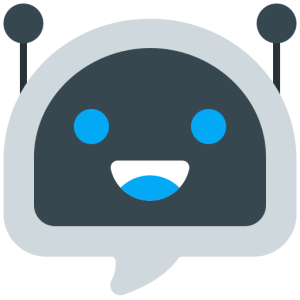 Referencing GenAI
Referencing GenAI
Generative AI tools can be used to create content such as text, images or music and may be a useful addition to your assessments. Before using GenAI tools, you must confirm whether the full use of GenAI tools is permitted in your unit and assessment items. If you do choose to use a GenAI tool in your assessment, you need to acknowledge this use as part of your commitment to Academic Integrity at SCU. Discuss with your Unit Assessor if you are not sure about how you can use Generative AI tools in your studies.
Quoting or referring to a GenAI tool’s text is like sharing an algorithm’s output. Therefore, the ‘author’ of the algorithm needs to be credited with a reference list entry and the corresponding in-text citation. It is recommended to include the full transcript in an appendix, so keep track of your GenAI prompts and outputs as you work.
For more information on this see the GenAI Library guide.
For live examples of how to reference GenAI choose from the below links:
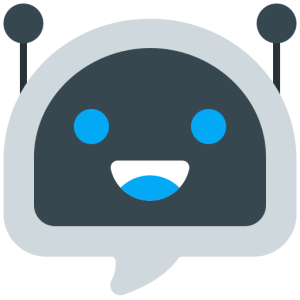 GenAI and Academic Integrity
GenAI and Academic Integrity
It is essential to be aware of the potential risks associated with GenAI technology. While GenAI tools can generate outputs that sound credible and grammatically correct, they may also produce information that is outdated, factually incorrect, overly simplistic, or biased. Many GenAI systems learn from large datasets and may not link back to the original source, raising concerns about potential plagiarism and copyright violations. As such, it is not advisable to rely solely on GenAI outputs as sources of information. Always fact-check the generated content to ensure it is accurate and reliable because using material that lacks proper attribution to the author could lead to academic misconduct.
Additionally, it’s important to consider copyright laws when using these tools. You should avoid uploading confidential or copyright-protected material to GenAI platforms, as this material is subject to copyright and licencing restrictions. For further guidance, check the GenAI and copyright section of the GenAI Library guide.
For more details, refer to the Academic Integrity and Turnitin page to understand how to appropriately use generative AI tools appropriately in your studies.
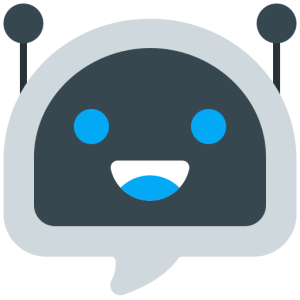 GenAI Tip
GenAI Tip
Using GenAI tools for your assessment? Stay true to Academic Integrity at SCU by properly acknowledging them! Your requirements may vary based on your assessment, unit instructions, and referencing style, but you might need to provide:
- in-text citations
- a full reference entry in the reference list
- details of the inclusion of GenAI tool/s in your methodology
- an appendix entry including the full transcript of GenAI tool prompts and outputs
- an acknowledgement statement (see the Learning Zone’s Quick guide on acknowledging and referencing GenAI [PDF 567KB] for examples)
Check your course’s referencing style and the library’s referencing guides for the latest citation rules.
Citation tools
There are many citation tools available, including within the library catalogue and various databases. If you do decide to use these tools, it is important that you check the example against the relevant referencing guide.
There are several reasons why you should do this, including:
- Incorrect formatting: Automated tools may apply citation styles incorrectly or use outdated formatting guidelines.
- Incomplete metadata: Citation tools often pull information from online databases that may contain incomplete or inaccurate publication details, leading to missing elements in your citations.
- Misidentification of source types: These tools sometimes miscategorise sources (e.g., confusing a journal article for a book chapter), resulting in the wrong citation format being applied.
- No context awareness: Citation tools cannot determine when a citation requires special formatting or additional information based on the context of your paper.
- Over-reliance: Depending too heavily on these tools can prevent students from learning proper citation practices, undermining an important academic skill.
- Inability to handle complex sources: Many tools struggle with unusual sources like government documents, archival materials, or sources with multiple authors or translators.
- Version control issues: Citation tools may not distinguish between different versions or editions of the same work, potentially citing the wrong version.
Referencing styles
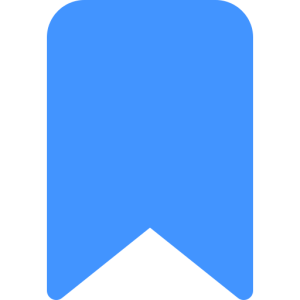 APA 7th
APA 7th
APA 7th edition is the latest version of the referencing and citation style developed by the American Psychological Association. At Southern Cross University APA 7th is generally used in Health, Education and Sciences. Check your unit outline to check which referencing style you should be using. APA 7th uses author-date style for citing and referencing information in assignments.
In-text citation example
(Simpson, 2023)
Reference example
Simpson, M. I. (2023). Find it fast: How to uncover expert information. Harper Perrenial.
APA 7th tips
- A page number is included for a direct quote. Place a comma after the year and use p. for single page, pp. for multiple pages e.g. (Dombrow, 2014, p. 155) or Wardell (2022) has stated ” … ” (pp. 32-33). If there is no identifiable page number, provide another way for the reader to find the quoted information, e.g. (heading or section name, paragraph, chapter, table or figure number).
- When you paraphrase or refer to an idea from another work, a page number is not required. However, for longer works (e.g. books), it can be useful to include a page number to assist the reader to locate the relevant part of the work.
- If there is no date, the abbreviation n.d. may be used e.g. (Walters, n.d.)
- Centre the heading, References, at the top of the page.
- Each item in the reference list is required to have a hanging indent.
- A reference list is arranged alphabetically by author’s last name.
- URLs or DOIs can be cited as live links (blue and underlined) or as normal black text with no underline. Use the live link format where the work containing the reference list is to be made available online.
For more information about APA 7th please see the APA 7th Library Guide, and to build on your APA 7th referencing skills, complete the tutorial here.
 Harvard
Harvard
Harvard referencing style is based on the Australian Government Style Manual and is often used for humanities and business. Harvard style is an author-date referencing system which helps students acknowledge their sources, avoid plagiarism and provide markers with the necessary information to locate original works.
In-text citation example
eSafety Commissioner n.d.
Reference example
eSafety Commissioner (n.d.) eSafety [website], accessed 3 December 2020.
Harvard tips
- Works published in the same year by the same author are listed alphabetically by the title of the work and a lower-case letter (a, b, c, …) is added immediately after the date, in both the reference list and in-text citations e.g. (Dobell 2018a, 2018b).
- For works without a date, write n.d. (for ‘no date’) instead of the year of publication e.g. (White and Jones n.d.).
- A page number is included for a direct quote. Place a colon directly after the year and separate multiple pages with a dash e.g. (Dombrow 2014:155) or (Wardell 2018:32-33). There is no spacing between these elements. If there is no identifiable page number, provide another way for the reader to find the quoted information, e.g. (heading or section name, paragraph, chapter, table or figure number).
- Start each reference with a new line, no indentation.
- Arrange reference entries in one alphabetical sequence by the surname of the first author or organisational name, or by the first word of the title if there is no author.
- Ignore the words A, An, and The, or when alphabetising by title ignore the words A, An, and The.
For more information about Harvard please see the Harvard Referencing Guide. Develop your skills with the tutorial below.
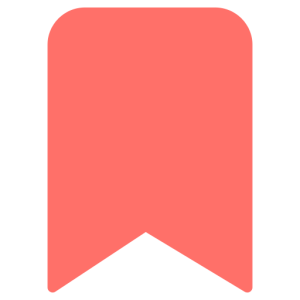 AGLC4
AGLC4
The Australian Guide to Legal Citation 4th edition (AGLC4) is the standard referencing style for legal writing in Australia. It uses footnote citations with corresponding notes at the bottom of each page and a bibliography at the end. AGLC4 provides detailed guidelines for citing legal materials, including case law, legislation, books, and articles, ensuring clarity and consistency in legal citations. This system ensures students properly attribute sources, avoid plagiarism, and maintain professional standards in their academic work.
Footnote general format (reported decision)
Australian Woollen Mills Pty Ltd v Commonwealth (1953) 92 CLR 424, 430.
Footnote with short title (reported decision)
Australian Woollen Mills Pty Ltd v Commonwealth (1953) 92 CLR 424, 430 (‘Australian Woollen Mills’).
AGLC4 tips
- The purpose of footnotes is to acknowledge the authority for a statement and provide enough information to enable a reader to find the original source. All sources of information, whether quoted directly or paraphrased, are cited in footnotes. Footnotes are provided in-text with corresponding references at the bottom of each page of your assignment.
- A pinpoint is a reference to a specific page, paragraph or other section of a resource. Pinpoints are placed at the end of the reference.
- For bibliography entries invert the first and last name of the first author of the source e.g. Smith, JA and BE Jones.
- If a source immediately following a footnote is the same then you can use ‘Ibid’. Where the pinpoint differs, provide the new pinpoint e.g. Ibid 65-67.
- Divide your bibliography by source type using the following sections (AGLC4 Rule 1.13):
- A Articles/Books/Reports
- B Cases
- C Legislation
- D Treaties
- E Other
For more information about AGLC4, please see the AGLC4 Referencing Guide and the full AGLC4 online manual. To build on your skills, complete the tutorial below.
 Endnote
Endnote
EndNote is a reference management software. It allows users to store, organise, and cite references efficiently, and streamlines the research and writing process. While EndNote offers features like automatic citation formatting, PDF annotation, and library sharing, it is not recommended for undergraduate students who require general referencing knowledge. Undergraduate students are encouraged to develop strong manual referencing skills. EndNote is best suited for those engaged in extensive research projects or managing large numbers of references.
Endnote tips
- Create a customised library to hold and manage all your references.
- Attach PDFs, or any other file type to your references. Read and annotate attached PDFs.
- Organise your EndNote library using groups.
- Insert references in Word and create citations and a bibliography matching the requirements of your selected bibliographic styles.
- EndNote Word Online CWYW – requires an EndNote Web account activated with EndNote 21.
For more information see the SCU EndNote Library guide or Clarivate’s EndNote Knowledge Base.

