6 Advanced literature searching
 Learning outcomes
Learning outcomes
After completing this chapter, you should be able to:
- understand what literature reviews, systematic reviews and systematic style reviews are, and the differences between them
- understand advanced search functions available within databases
- identify and locate grey literature from relevant resources
- identify additional useful publications from a central publication
- document and record your search
- save search history and set up alerts
Previously in Chapter 4 we covered basic searching techniques, how to create a search strategy, and what limiters are and how to use them. Chapter 5 highlighted evidence-based practice and how to implement search frameworks to start forming research questions. Once you have a basic understanding of these concepts, you can begin to look at understanding the more advanced search techniques and options available to you.
Advanced literature searching
Advanced literature searching uses the basic elements in conjunction with advanced search options contained within relevant databases.
Advanced searching usually means searching the literature of a specific subject area, in a carefully pre-planned and structured format. Usually, you will have a specific research question you want to answer, and structured searching can minimise the risk of reproducing research, while helping identify relevant gaps in existing research.
Often when you are undertaking an advanced search, it may come from the need to complete a literature review, a systematic review or a systematic-style review.
The type of review will depend on your:
- discipline
- purpose and desired outcomes
- review question
- timeframe
- publishing aims.
What is a literature review?
A literature review provides a comprehensive review of the literature in a specific area of interest. It is an integral part of doing research, necessary to learn about the current state of knowledge of a topic. A literature review will usually form the introduction of a journal article or the introductory chapter in a thesis.
Read more about literature reviews and how to plan and conduct them:
- Student Learning Zone Quick Guide ‘Writing and planning a literature review’ [PDF 265KB]
- Monash University guide ‘Writing a literature review?’
What is a systematic review?
A systematic review is more rigorous and structured than a literature review. It uses an explicit searching methodology to perform a comprehensive search and critical appraisal of selected primary studies with the aim of reducing bias to answer a clearly defined research question.
Read more in the Covidence blog post What is the difference between a systematic review and a literature review?
What is a systematic-style review?
A systematic-style review follows a similar process to systematic reviews, but may include fewer databases, use less stringent inclusion and exclusion criteria, and have a less detailed protocol. The purpose of a systematic-style review is to synthesise the available literature on a topic rather than to provide a definitive answer to a specific research question. They include:
- Scoping review – introductory assessment of available research literature, identified by the nature and extent of research evidence. Can often be the precursor to a full systematic review.
- Rapid review – assessment of what is already known using systematic methods to search and critically appraise.
- Critical review – demonstrates author has researched the literature comprehensively and evaluated its quality.
- Meta-analysis – uses quantitative methods to synthesize and summarise results.
Explore more about systematic style reviews in the Systematic and Systematic-Style Reviews Library guide.
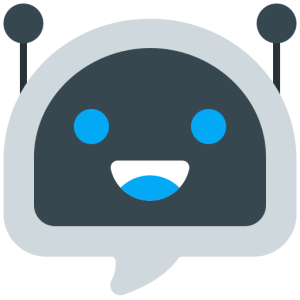 GenAI Tip
GenAI Tip
Although GenAI can’t handle an entire systematic or scoping review on its own, it can definitely turbocharge parts of the process.
Check out the table in our Systematic and systematic-style reviews library guide to discover a variety of GenAI tools and see how they can make your review tasks more efficient.
Advanced search options
The following provides a short summary of options which are frequently used in advanced searching.
Subject headings/ Thesaurus
Subject headings or Thesaurus terms are the preferred words or phrases that are indexed within a database to describe the content of an article. Often you can see broader, narrower, related or preferred terms to use within the database when entering a keyword into the subject heading search field.
For example, within CINAHL (an EBSCOhost health database) if you search for ‘nursing students’ in the Subject Headings, the results show your keyword with the databases preferred term next to it, telling you to use ‘Students, Nursing’ (MH “Students, Nursing+”).
You can click on the indexed term to see more information, which includes a description of the indexed term and what it is used for (in this case the term covers nursing student, nursing students, student nurse, student, nursing).
The description also tells us it is a general term only and specifics should be used. This means if you are looking specifically at graduate nursing students, you should not use this general term but the specific heading ‘Students, Nursing Graduate’.
Subject headings are helpful in determining the indexed term to use for a particular concept or keyword. You can then use the indexed term in conjunction with your own keywords to ultimately perform a more methodical, advanced search.
Field searching
Often within databases, there is a drop-down option which allows you to select a specific field (part) of a record to search for the corresponding keywords. The default is to search your keywords in all fields of the record.
Common fields that can be selected include:
- Author: Use this field if you know the author/ creator or editor’s name. For example, if you wanted to find things written by Germain Greer, selecting author field would be best.
- Title: Use this field if you know a particular item’s title. Using the title field can greatly narrow your search.
- Abstract: Using this field often helps to narrow your search to find the most relevant results.
- Subject: This is an indexed list of preferred terms and doesn’t always include all the ways a topic may be described (e.g. this may exclude alternative keywords).
To focus the search, it is often recommended to select ‘Abstract’ meaning you are only searching your keywords in the Abstract or Summary of the record. Generally, this can yield more precise results. However, at times it can narrow your search too much, potentially excluding relevant results. Remember, fields can vary across databases, it is a good idea to keep track of which fields you use and how they impact your results.
Tip: Use fields with caution. It is always recommended to keep your searching broad to begin with and then narrow it down.
Grey literature
Grey literature refers to information that is not published through traditional commercial or academic publishing channels. It encompasses a broad range of material and is not well represented in indexing sources. It can refer to information produced by all levels of government, academics, business and industry, in electronic and print formats.
Grey literature searches are commonly included in advanced literature searching. It is important to specify what type of content you want to appear in your results.
Southern Cross University Library has a comprehensive Grey Literature guide which takes you through the process of:
- identifying grey literature sources
- understanding how and why to use grey literature in your research
- applying creative search techniques for finding grey literature
- reviewing and evaluating grey literature sources.
Citation searching
Citation searching involves selecting a central, relevant reference, sometimes called a ‘seed reference’ and then checking publications that:
- Are cited in this central reference as listed in the reference list. This allows you to go back in time and identify publications that the authors used in their article.
- Have cited this central reference allowing you to go forward in time and discover more recent articles that built on the work of the central reference.
Tip: You can also track the research outputs and citation activity of a particular authors’ published work.
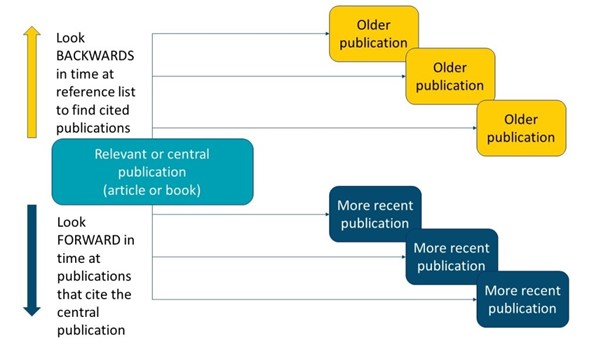
Note: If an article is a recent publication, it may not have been cited by many others yet. In those cases, you may only be able to locate articles by looking backwards in time.
Tools for citation searching
Google scholar
Google Scholar has links to ‘cited by’ articles and the option to ‘search within articles’ once you have searched for a known item. It is easy and straight forward to use.
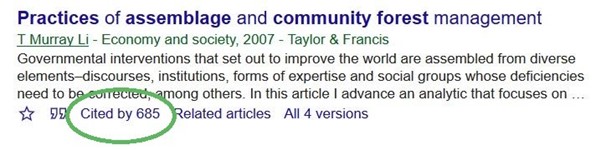
Web of Science cited reference searching
Web of Science Guide explains the importance of cited reference searching, and the process of searching for items that have cited published works within the Web of Science database.
Watch Web of Science: How to do a Cited Reference Search [YouTube 3m38sec].
Scopus citation searching
This guide provides a short overview and video of how to perform a citation search in Scopus, as well as a summary of other useful features.
Scopus provides a number of video tutorials on other topics such as searching for documents, working with author information and metrics, and searching and working with organisations.
Activity
- Identify a useful journal article > search for the article in Google Scholar, Web of Science, or Scopus (SCU login required for Web of Science and Scopus).
- Review the cited publications and related publications – are they useful?
Documenting your search
Saving a record of your searches is a key part of managing your results. Careful documentation of how you arrived at your search results ensures efficiency, consistency, replicability and transparency of your work.
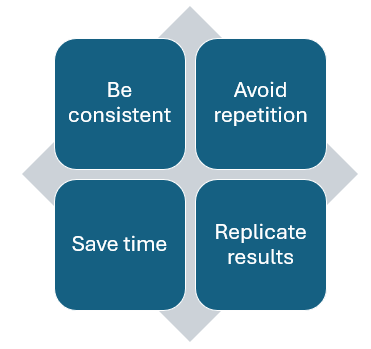
Record your search
Using a template to record your search allows you to replicate your search into different databases, as you test and refine your strategy. Recording notes is helpful to remember why a search was done, why some terms were included or excluded, or why a limiter was used.
Recommended information to record in a search strategy:
- date of the search
- database(s) searched
- specific search terms / search strategies, and the associated results
- any limits you’ve applied e.g. date ranges, types of resources
- grey literature sources used
- notes or comments about which searches are most effective (and which were not useful)
Example
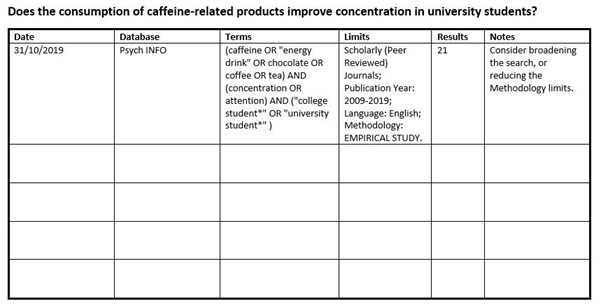
Saving your search history
Often you can create a (free) direct account with the databases to set up alerts, save searches, create folders and save articles. These settings can be configured to automatically capture new publications on your topics and email them to you.
Watch Saving your search alert as a saved search [Ebsco 4m57s].
Activity
- Download this template [Word 13KB] or create your own to record your searches.
- Create your own account in relevant databases, trial saving searches and setting up alerts.
Recognising the intricacies of advanced literature searching serves to empower your research skills to the highest level. Understanding the importance of how to implement advanced search options, grey literature and citation searching, as well as documenting, recording and saving your search history, showcases essential skills for conducting comprehensive, relevant and efficient research.
Adapted from Library 1600: Introduction to College-Level Research by Iowa State University Library Instruction Services. © 2021 Iowa State University Library is licensed under a Creative Commons Attribution-ShareAlike (CC BY-SA) 4.0 International license, except where otherwise noted.

